File based calculators
Overview
Teaching: 15 min
Exercises: 15 minQuestions
How can I calculate standard properties using a file-based calculator?
What happens behind the scenes in a file-based calculator?
When does ASE cache results from a calculation?
Objectives
Calculate properties using a file-based
CalculatorobjectUnderstand how file-based calculators work behind the scenes
Understand when results can be retrieved from the cache, and when they will be re-calculated
Code connection
In this episode we explore the
ase.calculators.mopacmodule, which is a file-based calculator for calculating standard properties (energy, forces and stress) from a set of atomic positions.
Typical academic codes are controlled by input files and write their results to output files
- This workflow is convenient for batch calculations on clusters (and for Fortran programmers…)
- To interoperate with this type of code, the ASE Calculator needs to: i) prepare appropriate input; ii) call the executable; iii) read the output
- This will allow us to build a similar workflow to the built-in Calculators explored in the previous episode.
The workflow for file-based and built-in calculators are the same
- The file-based calculator MOPAC implements semi-empirical methods with molecular orbitals in open boundary conditions.
- After a long history of versions and licenses it was recently updated and made open-source under the LGPL.
- To calculate a system energy we use the same workflow as introduced in the previous episode.
- First, we build an
Atomsobject
import ase.build
from ase.visualize import view
atoms = ase.build.molecule('C2H6CHOH')
view(atoms, viewer='ngl')
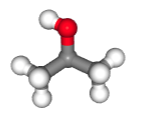
- Second, we attach a calculator: in this case, MOPAC.
from ase.calculators.mopac import MOPAC
atoms.calc = MOPAC(label='isopropyl-alcohol')
- Third, we calculate an energy.
print("Energy: ", atoms.get_potential_energy())
MOPAC Job: "isopropyl-alcohol.mop" ended normally on Apr 3, 2023, at 21:29.
Energy: -2.7842547352472047
- As part of this process some data was also written to the Calculator
results.
atoms.calc.results
{'version': 'v22.0.6',
'final_hof': -2.7842547352472047,
'total_energy': -772.22396,
'forces': array([[ 0.09452837, -0.58935651, 0.32936589],
[-0.08600234, 0.14274349, 0.18579394],
[ 0.07639485, 0.31559567, -0.11416446],
[ 0.04624326, 0.38071862, 0.42829993],
[-0.0548457 , -0.0925792 , -0.20465619],
[ 0.1883473 , 0.10008969, -0.12176805],
[-0.20786882, -0.0372329 , -0.15859723],
[ 0.15218576, -0.10221587, -0.13990335],
[-0.20513693, 0.04222415, -0.04563994],
[ 0.06881428, -0.05719803, -0.06499095],
[-0.10723496, -0.05249259, -0.0346418 ],
[ 0.03457494, -0.05029646, -0.05909764]]),
'dipole': array([ 0.23963168, -0.26607236, 0.20049114]),
'energy': -2.7842547352472047,
'free_energy': -2.7842547352472047}
Note
MOPAC is one of the calculators that doesn’t support get_properties() yet… We can still get a nice results container this way, though!
However behind the scenes, file-based calculators work differently
- When we requested the potential energy, the Calculator generated an input file using the name we provided as label: “ispropyl-alcohol.mop”.
- This is a human-readable file: you can take a look at it.
cat ispropyl-alcohol.mop
- The top line includes some parameters for the calculation, including selection of the PM7 semi-empirical method and convergence tolerance.
- Below that are the atomic positions.
- After writing the input, the calculation is run by calling the
mopacexecutable. - The results were written to “isopropyl-alcohol.out”; this is another human-readable file.
Exercise: Calculating energy and forces
Can you find the energy and forces in this file? Do they agree with the values from ASE?
Hint: ASE mostly uses units related to eV and Ångström
The Calculator object caches calculation results
- This means we can mostly use the property getters without worrying about wastefully running unnecessary calculations.
- For example, we can request the forces and receive them instantly as no new calculation is required.
- The forces were already present they are simply retrieved from the cache.
print(atoms.get_forces())
[[ 0.09452837 -0.58935651 0.32936589]
[-0.08600234 0.14274349 0.18579394]
[ 0.07639485 0.31559567 -0.11416446]
[ 0.04624326 0.38071862 0.42829993]
[-0.0548457 -0.0925792 -0.20465619]
[ 0.1883473 0.10008969 -0.12176805]
[-0.20786882 -0.0372329 -0.15859723]
[ 0.15218576 -0.10221587 -0.13990335]
[-0.20513693 0.04222415 -0.04563994]
[ 0.06881428 -0.05719803 -0.06499095]
[-0.10723496 -0.05249259 -0.0346418 ]
[ 0.03457494 -0.05029646 -0.05909764]]
After changing a parameter the cache is invalidated
- For example, we can select the AM1 semi-empirical scheme for the calculation.
- Now when the potential energy is requested, a new calculation is performed.
atoms.calc.set(method='AM1')
atoms.get_potential_energy()
MOPAC Job: "isopropyl-alcohol.mop" ended normally on Apr 3, 2023, at 21:29.
-2.8723671252448977
Discussion
What happens to calc.results when a parameter is changed? When might we prefer to use
atoms.get_forces()vsatoms.calc.results['forces']?
Key Points
Typical academic codes are controlled by input files and write their results to output files
The workflow for file-based and built-in calculators are the same
However behind the scenes, file-based calculators work differently
The Calculator object caches calculation results
After changing a parameter the cache is invalidated