Reading and Writing Atoms
Overview
Teaching: 25 min
Exercises: 15 minQuestions
How do I read/write structure(s) from/to a file?
Which file formats does ASE support?
How do I visualise a sequence of structures?
Objectives
Read in a structure from a file
Write a structure to a file
Find further information about ASE read and write functions
Generate and write out a sequence of structures
Use NumPy slicing to read in a sequence of structures
Visualise a sequence of structures
Code connection
In this episode we explore the
ase.iomodule, which contains functions for reading and writingAtomsobjects.
ASE can read a variety of file formats
Downloading structures
The Materials Project (MP) contains over 150,000 entries. To obtain a .cif through a browser window navigate to an entry and use the “export as” button on the structure visualiser. Alternatively, we have uploaded a small selection of MP structures which you can download using
wget. For example, you can run the following command in your Jupyter Notebook to get theZnS.ciffile:%%bash wget https://raw.githubusercontent.com/ASE-Workshop-2023/tutorial/gh-pages/data/ZnS.cifThere is also a Materials Project Application Programming Interface (API) for accessing structures (and more!) programmatically.
- Even with the shortcuts outlined in the previous tutorial, writing out structures in Python syntax can be a bit cumbersome.
- There are many established file formats for structural data, and ASE contains read and write functions for some of them.
- In the example below we read in the structure for sphalerite (ZnS) from the Materials Project database; the database entry is here.
import ase.io
from pathlib import Path
from ase.visualize import view
imported_crystal = ase.io.read("./files/ZnS.cif", format='cif')
view(imported_crystal, viewer='ngl')
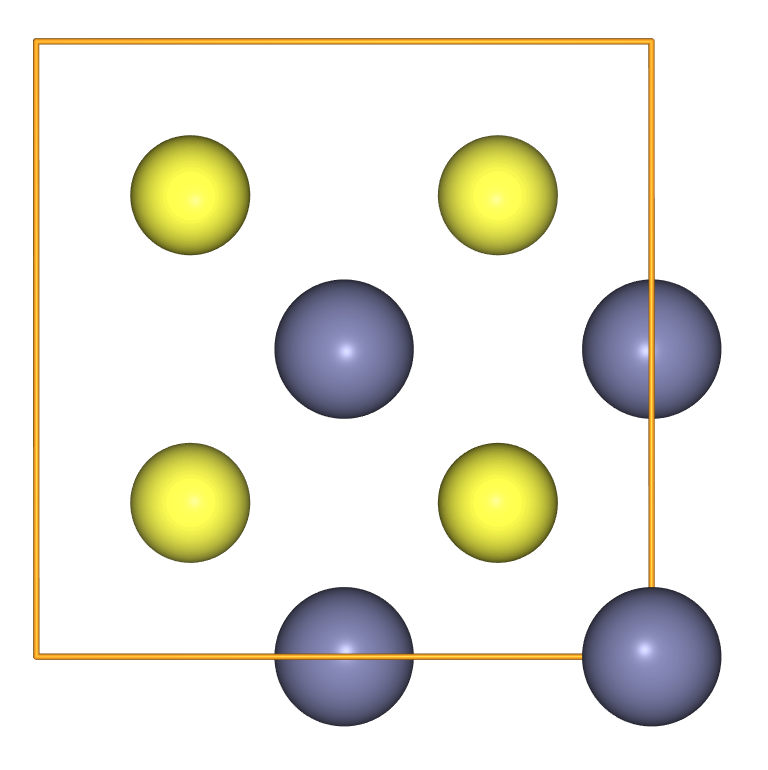
- Use the vim terminal text editor (or otherwise) to inspect the .cif file
- Crystallographic Information Framework (CIF) is quite a complicated format because it is designed to hold a lot of data relevant to crystallography.
vim "./files/ZnS.cif"
ASE can write a variety of file formats
- We can use ASE to write the ZnS structure in, for example, a
FHI-aimsreadable format. - We don’t need to specify the FHI-aims format; the filetype is inferred from the filename.
- The
scaled=Trueoption is used to write in fractional coordinates; by default this writer uses Cartesian coordinates.
ase.io.write('geometry.in', imported_crystal, scaled=True)
- In comparison to .cif, the
FHI-aimsquantum chemistry code has a very simple structure format.
cat geometry.in
#=======================================================
# FHI-aims file: geometry.in
# Created using the Atomic Simulation Environment (ASE)
# Wed Apr 12 11:18:21 2023
#=======================================================
lattice_vector 5.3873657499999998 0.0000000000000000 0.0000000000000000
lattice_vector 0.0000000000000000 5.3873657499999998 0.0000000000000000
lattice_vector 0.0000000000000000 0.0000000000000000 5.3873657499999998
atom_frac 0.0000000000000000 0.0000000000000000 0.0000000000000000 Zn
atom_frac 0.5000000000000000 0.5000000000000000 0.0000000000000000 Zn
atom_frac 0.5000000000000000 0.0000000000000000 0.5000000000000000 Zn
atom_frac 0.0000000000000000 0.5000000000000000 0.5000000000000000 Zn
atom_frac 0.2500000000000000 0.2500000000000000 0.2500000000000000 S
atom_frac 0.2500000000000000 0.7500000000000000 0.7500000000000000 S
atom_frac 0.7500000000000000 0.7500000000000000 0.2500000000000000 S
atom_frac 0.7500000000000000 0.2500000000000000 0.7500000000000000 S
Finding information
More information about the read and write supported formats can be found here. A summary can be produced from the command-line
%%bash ase info --formats
There are lots of read and write related functions in modules under ase.io
ase.io.read()andase.io.write()will automatically dispatch to a variety of functions in modules underase.io.- For example, if we inspect the docstring for
ase.io.writewe can get the signature.
ase.io.write?
ase.io.write(
filename: Union[str, pathlib.PurePath, IO],
images: Union[ase.atoms.Atoms, Sequence[ase.atoms.Atoms]],
format: str = None,
parallel: bool = True,
append: bool = False,
\*\*kwargs: Any,
) -> None
**kwargsmeans “all remaining keyword arguments”; this allows extra options likescaled=Trueto be passed to writers that understand them.- To find the extra supported
**kwargs, we can look at the documentation of the lower-level functions. - For example we can find the
scaled=Trueoption for FHI-aims here.
Exercise: Converting structures
Import a structure file relevant to your own research, and write it to a different format. See what keywords are available for your favourite formats; for example, VASP users are likely to be interested in using
vasp5=True.
Some I/O formats support a sequence of atoms
- This is particularly common for molecular dynamics or geometry optimisation calculation outputs, but they can also be useful to store training data for model-fitting or machine-learning.
- For example, to create a set of similar structures with small random displacements we can use a Python
Forloop and theAtoms.rattlemethod. - The loop variable
frameis also used as a seed for the random number generator inrattle; if a seed is not provided it defaults to the same default value and the motion over multiple frames is not random. - The sequence is written using in
.extxyzformat, which is an extension to the very simple xyz format for storing molecular coordinates.
atoms = imported_crystal
atoms_sequence = []
num_frames = 10
for frame in range(num_frames):
atoms.rattle(stdev=0.02, seed=frame) # rattle modifies the atoms in-place
atoms_sequence.append(atoms.copy())
ase.io.write('ZnS_rattle.xyz', atoms_sequence, format='extxyz')
Discussion
In this example, why do we need to make a new copy of Atoms in each step of the loop?
List slicing can be used to select a sequence of frames
- By default
ase.io.read()will only return the last frame of.extxyzfiles as a singleAtomsobject.
atoms_frame = ase.io.read('ZnS_rattle.xyz')
type(atoms_frame)
ase.atoms.Atoms
- The
indexparameter can be used to select which sequence frames are returned as a list. - The
indexkeyword supports Python indexing and slicing operations. - To get all the frames we can set
index=':'.
atoms_all_frames = ase.io.read('ZnS_rattle.xyz', index=':')
print(type(atoms_all_frames))
print(len(atoms_all_frames))
list
10
- Alternatively, we can slice to get, for example, every other frame.
atoms_alternating = ase.io.read('ZnS_rattle.xyz', index='::2')
print(type(atoms_all_frames))
print(len(atoms_all_frames))
<class 'list'>
5
From the horse’s mouth
You can read about the
indexparameter and more by inspecting the documentation of this function.
To visualise a sequence of frames use the ASE GUI or write an animation
- The ASE
viewfunction has some basic features to animate a list ofAtoms. - Try playing with the “movie” controls after running the code below.
view(atoms_alternating, viewer='ngl')
- Some image formats are also supported by
ase.io.write. - For example, it is straight forward to generate an animated GIF.
ase.io.write('rattle.gif', atoms_sequence)
Key Points
ASE can read a variety of file formats
ASE can write a variety of file formats
There are lots of read and write related functions in modules under
ase.ioSome I/O formats support a sequence of
AtomsList slicing can be used to select a sequence of frames
To visualise a sequence of frames use the ASE GUI or write an animation