Setup
Overview
Teaching: 10 min
Exercises: 0 minQuestions
How do I setup my computing environment for the Daresbury workshop tutorials?
Objectives
Access virtual environment for the tutorials
We will use a STFC cloud environment
- We will use STFC cloud environment https://training.jupyter.stfc.ac.uk.
- It runs a custom baked docker image of Ubuntu Jammy Jellyfish
Use your username given during registration
- Go to training.jupyter.stfc.ac.uk into your browser
- Click on Signup
- Provide the username given during registration
- Choose password
- Click Create User
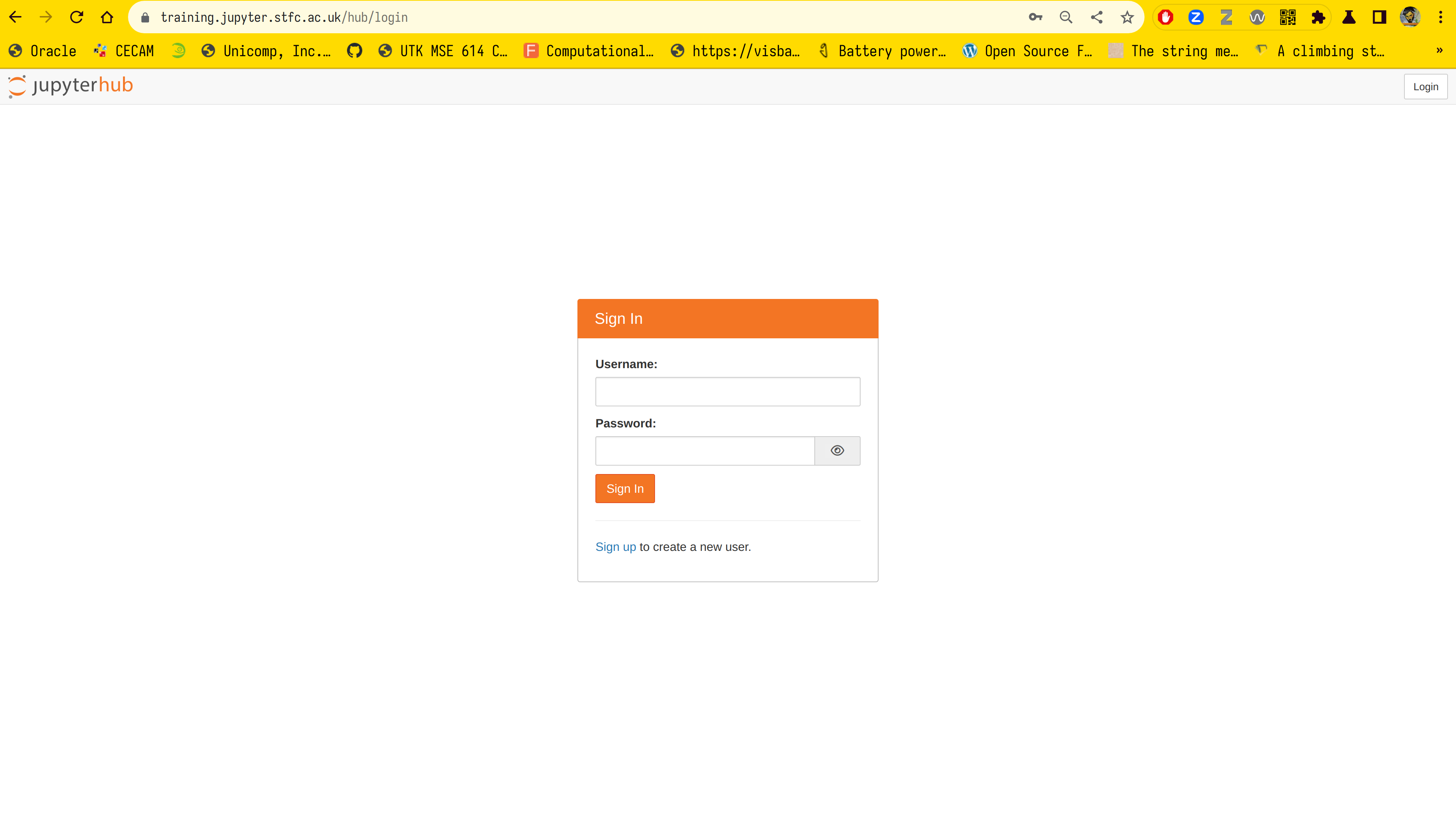
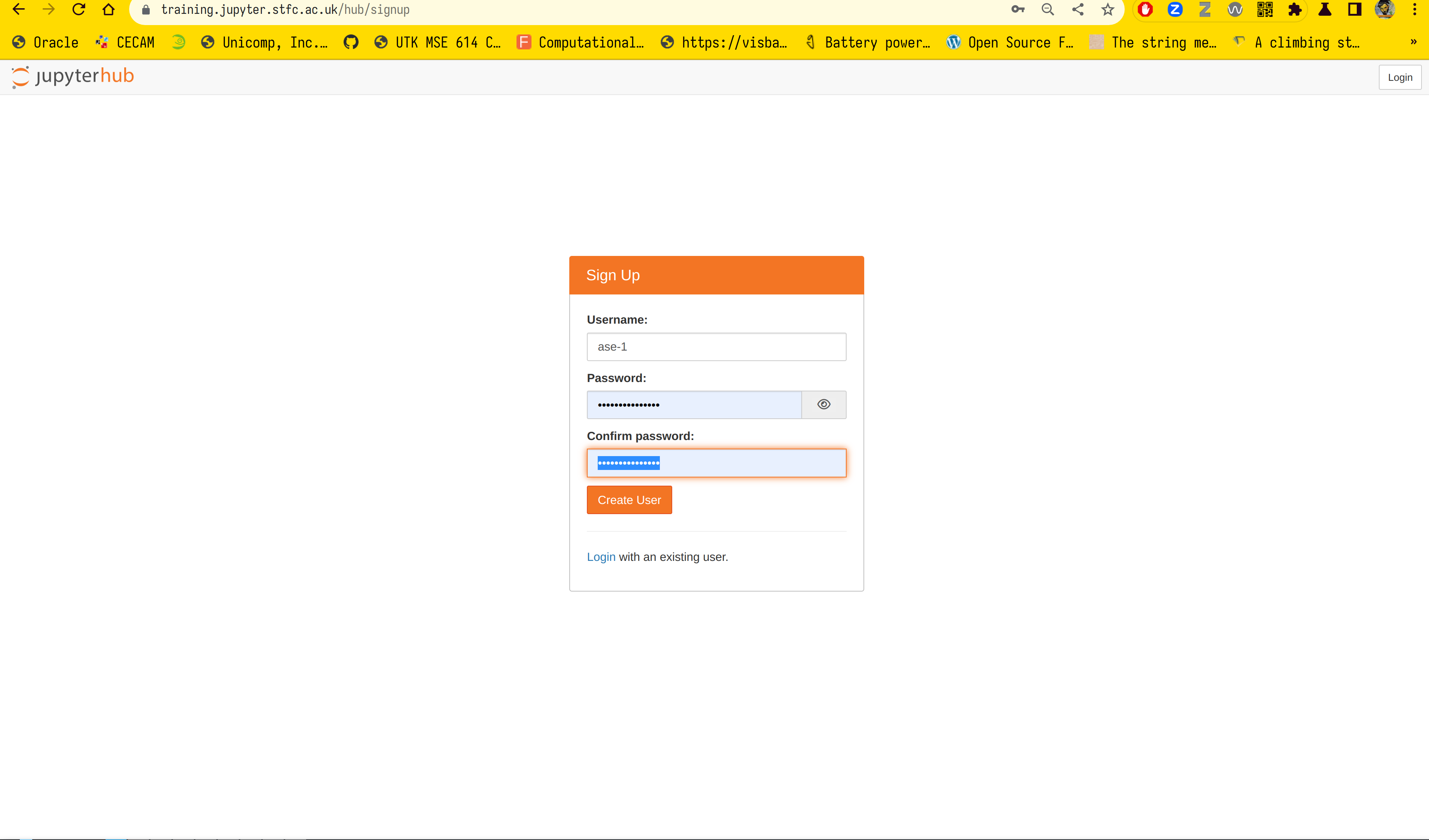
- Authorization happens behind the scenes; if successful you will see something like the image below.
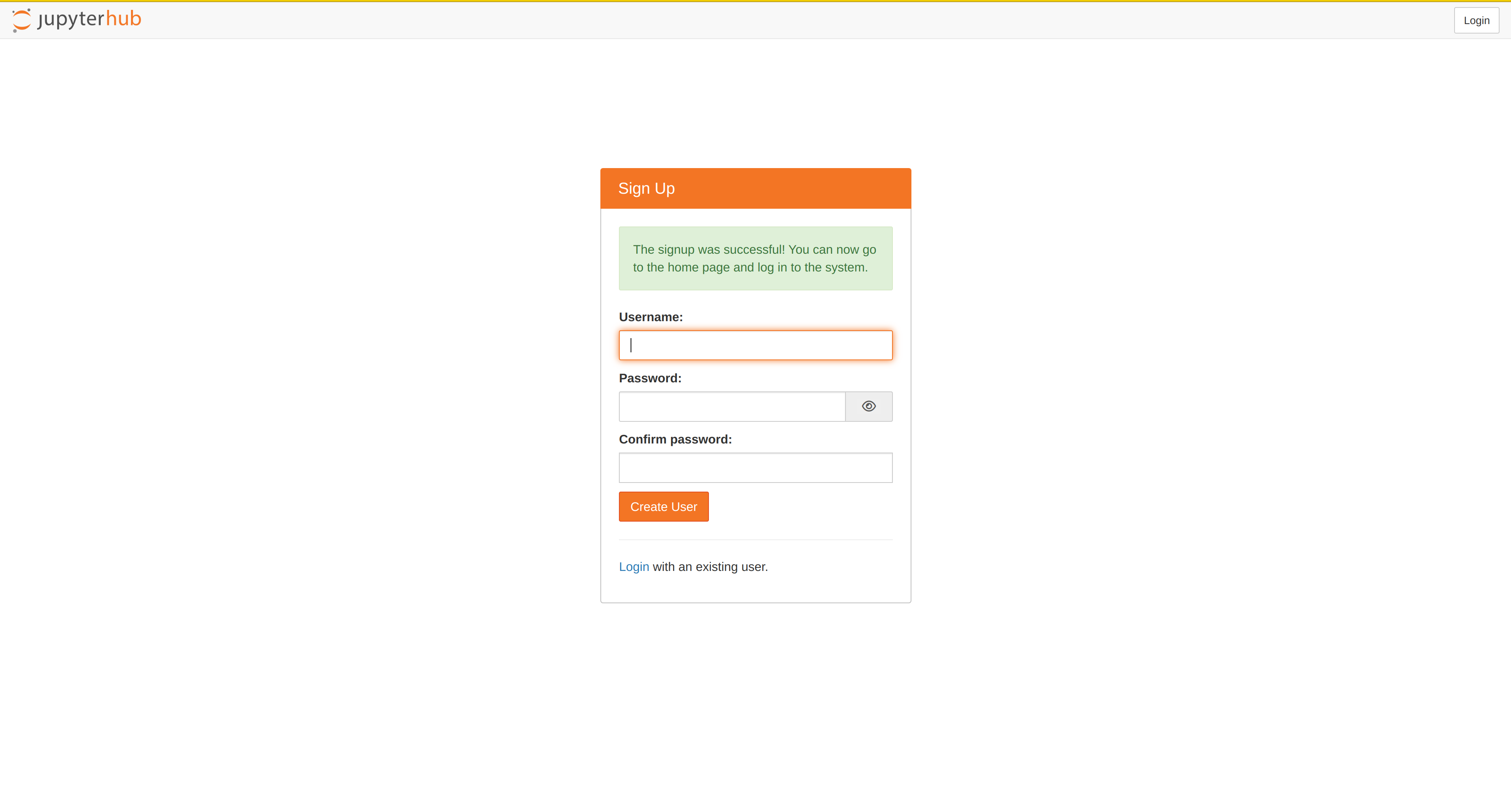
- Login with the credentials from above
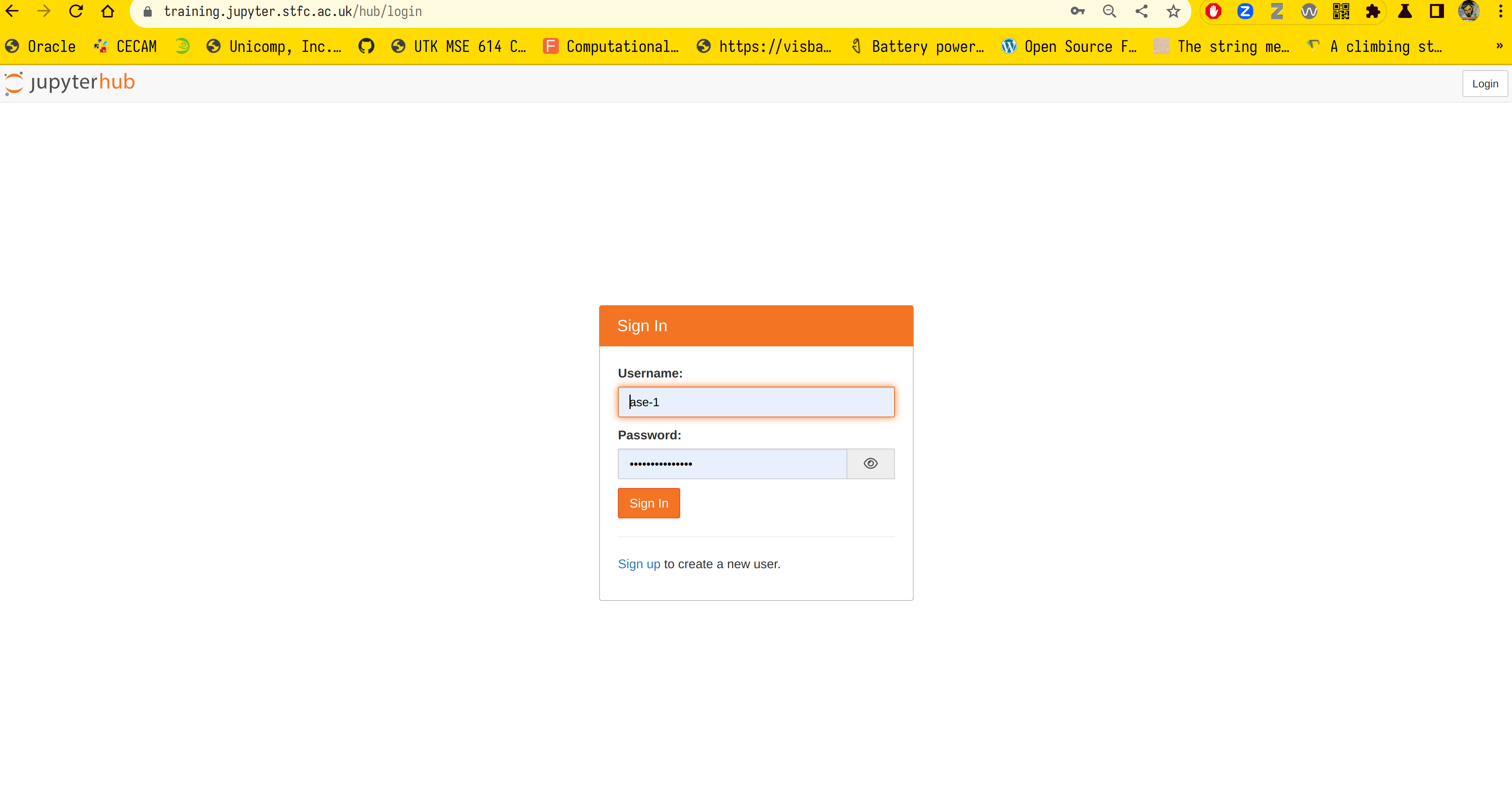
- If all ok you shall see something like the image below.
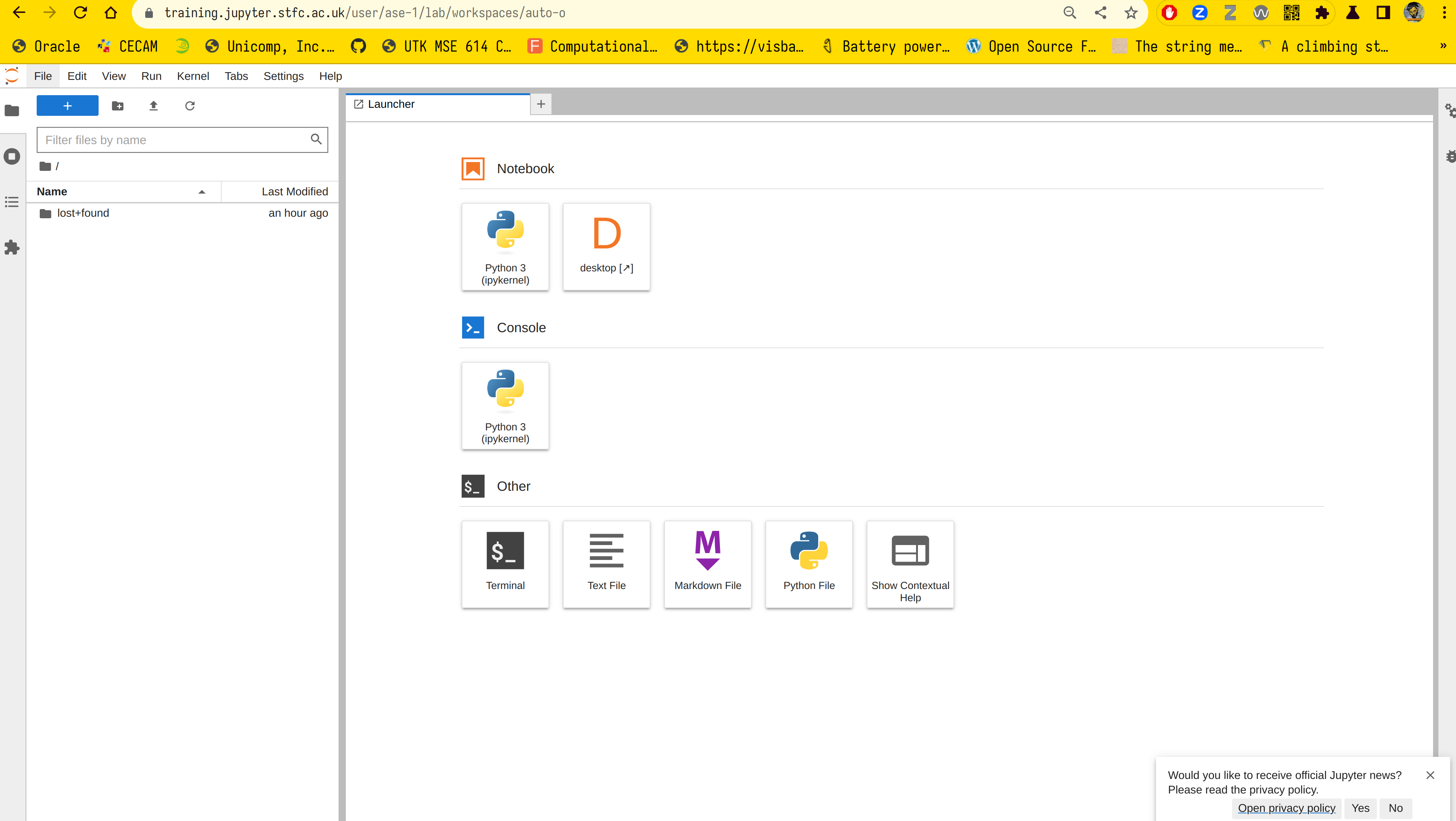
It is possible to create a new instance
- Sometimes you might need to create a new instance; for example, if something goes wrong or we need to use an updated image.
- In this case, follow the steps below.
1) Go to the hub settings: File -> Hub Control Panel
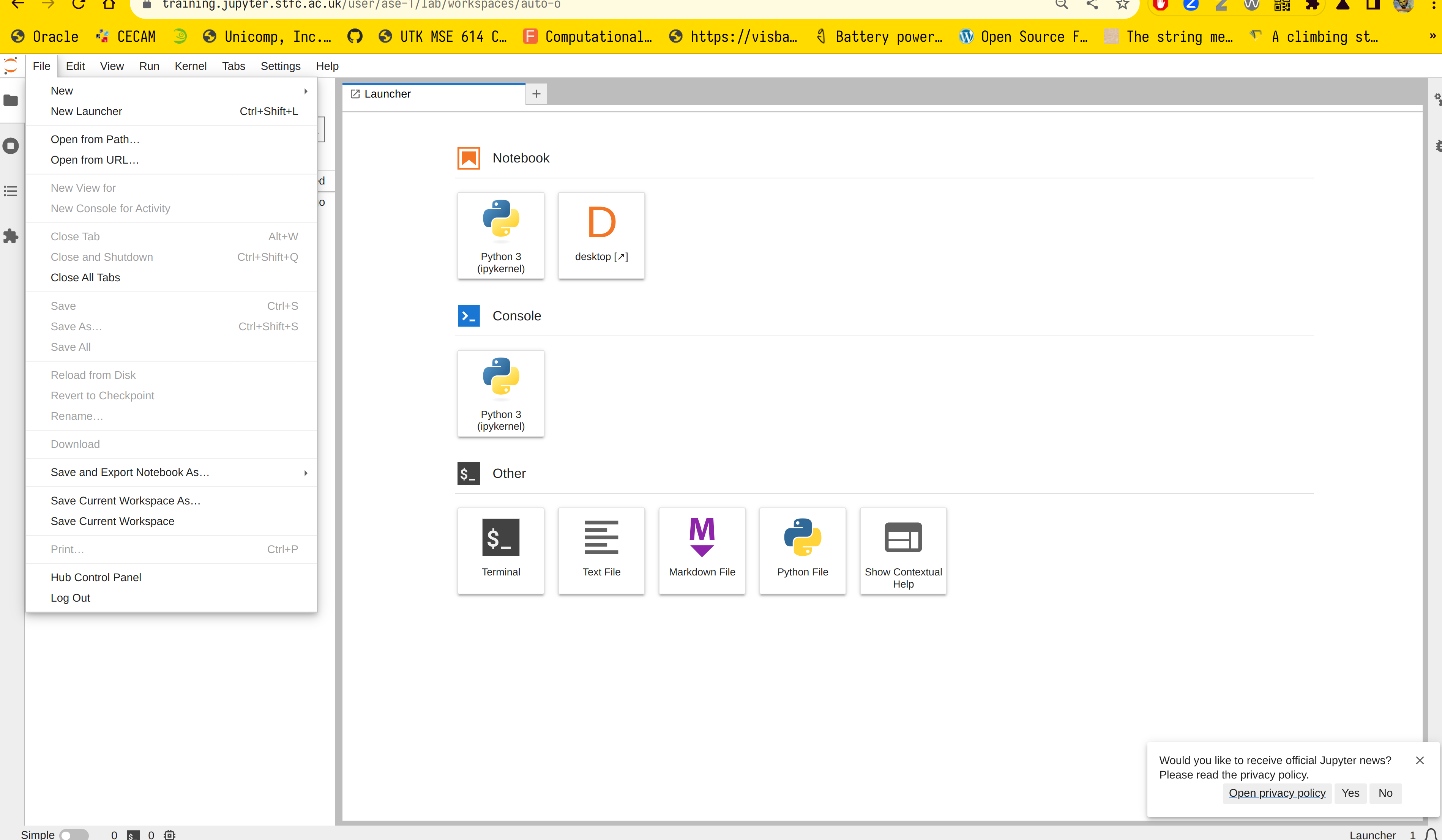
2) Stop the instance: click on on the Stop My Server button
3) Logout: Click Logout.
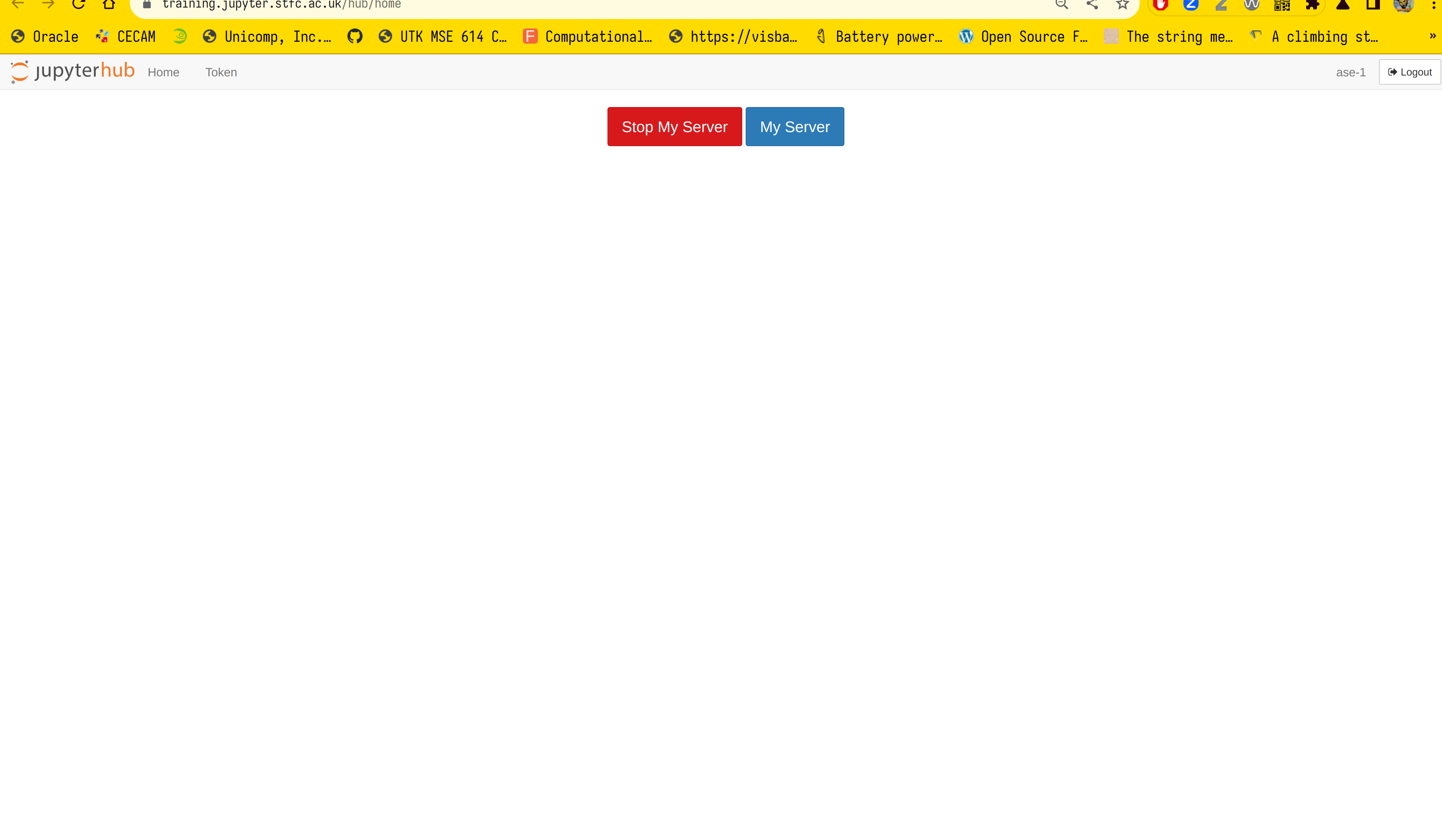
4) Start the instance
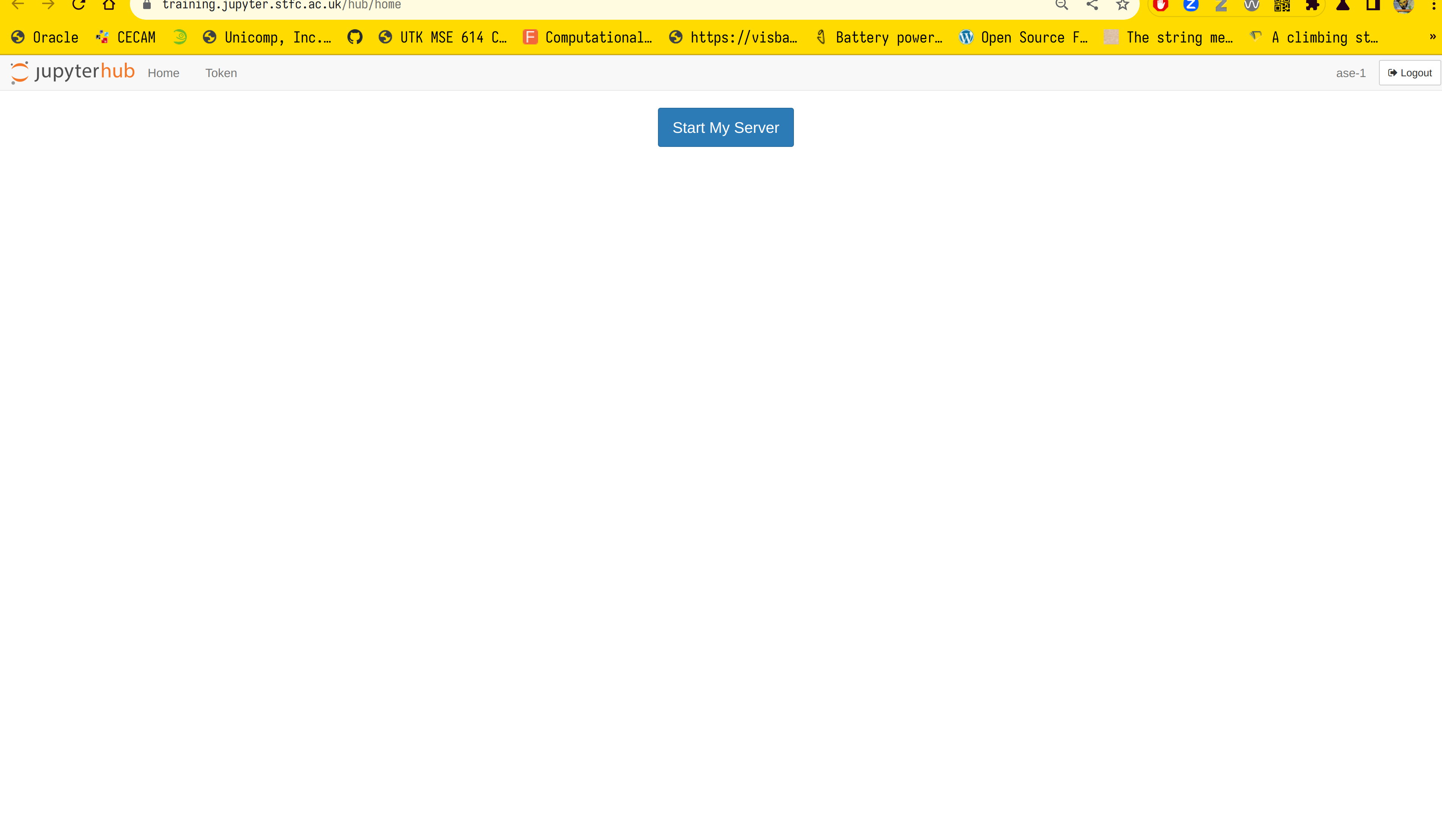
5) Choose the instance: (Test) - ASE Image
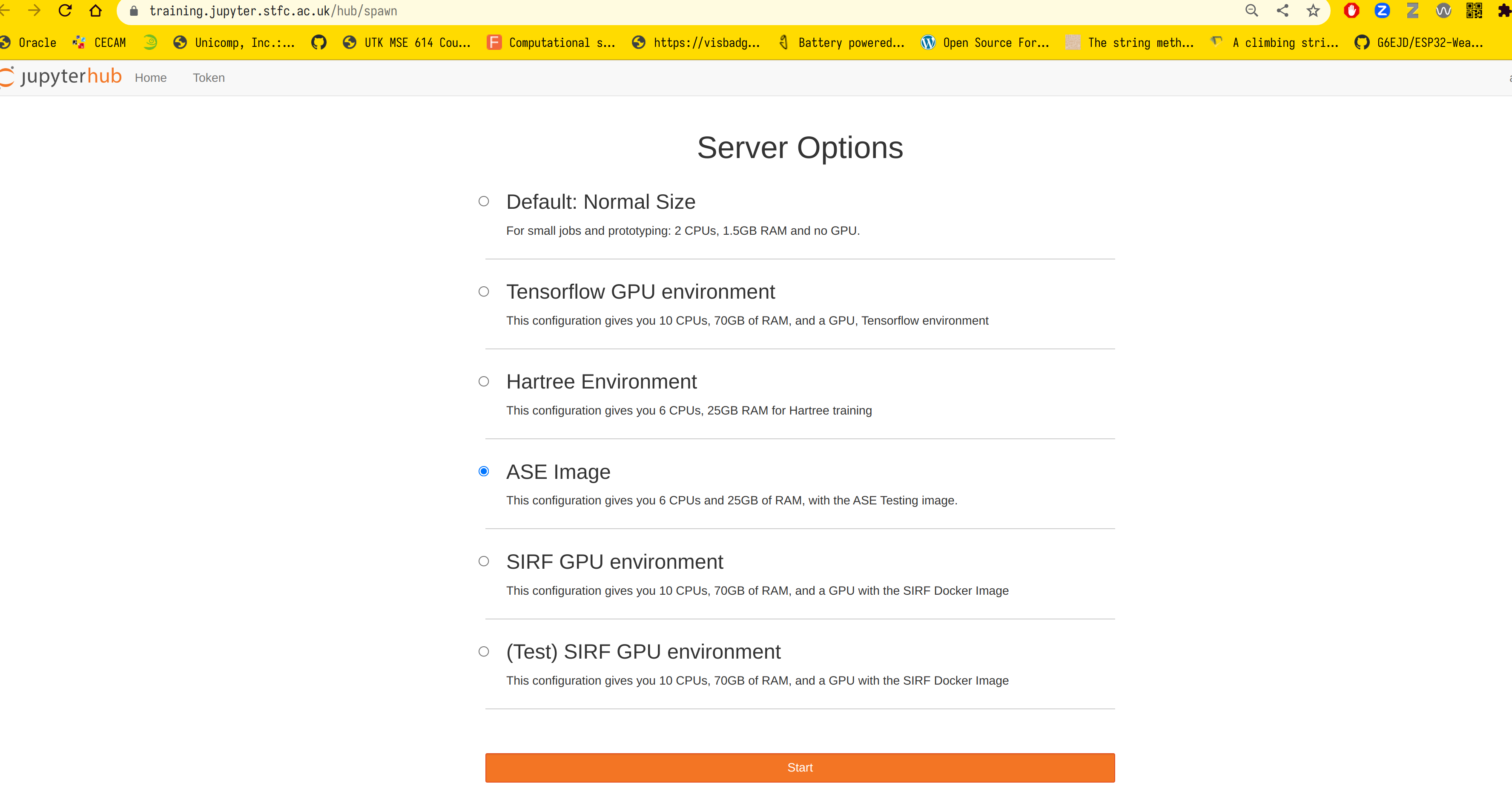
There are several useful tools installed
- In addition to the packages required for the tutorial, there are several other useful tools installed.
Browsers
Mozilla Firefox is installed on the machine.
Compilers
The GNU toolchain is used throughout the summer school and are available at the unix prompt.
- gcc: the C/C++ compiler
- gfortran: the fortran compiler (it assumes f77 and f95 for
*.f and*.f90 respecively). Some of the codes may be in fixed format requiring the compiler flag -ffixed-form. - python3 is available on the machine, use python3, be aware that python will give you python2.
Plotting Packages
Two graphics packages are available for plotting graphs: gnuplot and xmgrace. You can also use matplotlib from python.
Molecular Graphics Packages
Jmol, VESTA, AVOGADRO, VMD and xcrysden is also available. In order to use Jmol type jmol on the command line.
Editors
There are several editors available. You should choose whichever you are confortable with.
- vi the venerable UNIX screen mode editor.
- vim the improved venerable UNIX screen mode editor.
- emacs probably the commonest full-screen UNIX editor.
- gedit gui editor
Terminals
When one refers to terminal, console or command line, usually means a shell window. Gnome Terminal, xterm and uxterm are available, You can click on the terminal icon to get one in the desktop or in the jupyter hub.
Key Points
We will use a STFC cloud environment
Use your username given during registration
It is possible to create a new instance
There are several useful tools installed